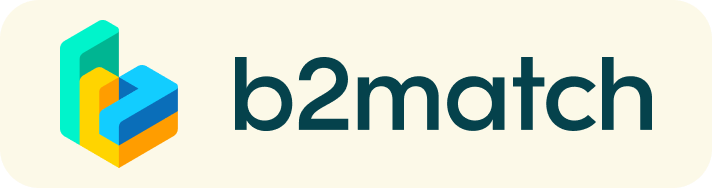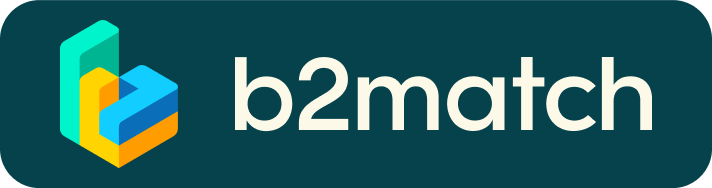Deal-making Session — How does it work?
The Deal-making Session is a quick and easy way to meet potential cooperation partners. 25 minutes run fast but it is enough to build first connections before the bell rings and the next talk starts.
Step 1 | Registration
- Register for your account with LinkedIn, Google, or Email by clicking the purple "Register now" button
- Choose your participant type (Investor/Project Owner/Both)
- Complete your business profile in as much detail as possible, which will generate significantly more meeting requests. Tips:
- Upload your profile picture and company logo to increase visibility on the platform
- Pick the correct time zone in which you are situated in (for online participants)
- Enter mobile phone number for on-site contact (only visible to Organisers)
- Choose all your available meeting timeslots. Tips:
- Each 1-on-1 matchmaking session lasts for 25 minutes
- The more timeslots you choose, the higher chance of successful matches
- Account activation email will be sent by the Organiser within a few days
Step 2 | Add your projects to find investment (Project Owners only)
- Click "Projects" and then click "Add a Project"
- Add the project details as comprehensively as possible. This would facilitate investors to review the projects by applying relevant filters
- If you have more than one project, please feel free to add more
- Write a simple one-line summary of your project as the title, and add a clear, informative yet concise profile of your project. Similar to your business profile — a good project profile will generate significantly more meeting requests
Step 3 | Browse investor profiles and projects
- Click “Investors" and "Projects" to view investor profiles and projects
- Use search bar and filters to specify criteria
- Click the investor’s name to view their complete profile, and the project title to view the details
- Send meeting requests to those you are interested to meet
Step 4 | Send & receive meeting requests
- Select the preferred meeting time slot after you clicked the "Request meeting" button
- Add a meaningful remark of why you are interested in a meeting will increase the chance that your request will be accepted
- Await the request to be accepted by the other participant
- Accepted meeting requests will be scheduled automatically
Booking rules?
- Everybody can send meeting requests to everyone
- Incoming meeting requests have to be accepted to be scheduled
Step 5 | Pre-event preparation
- Test your microphone and webcam prior to the scheduled online meetings on 28-29 May 2025
- Click "Meeting"
- Click "Camera and Microphone test"
- Enable browser access to your mic and webcam
- Add your meeting schedules to your email calendar
- Click "Agenda"
- Click the "Subscribe to calendar" icon
- Authorization in your email account